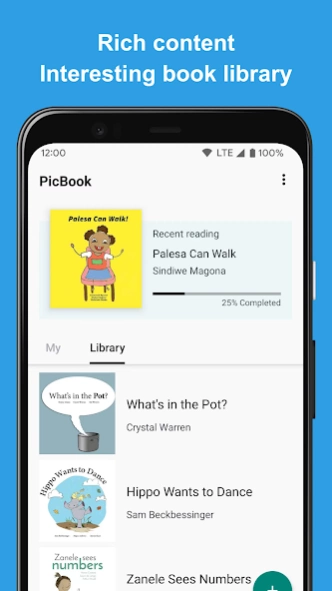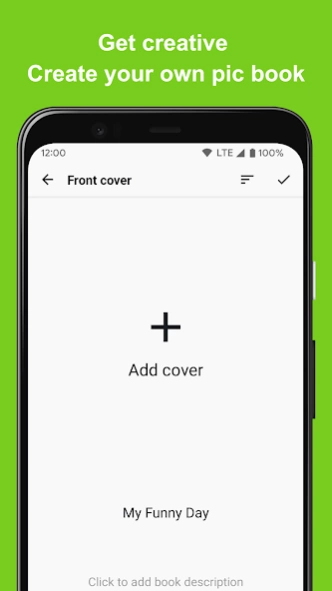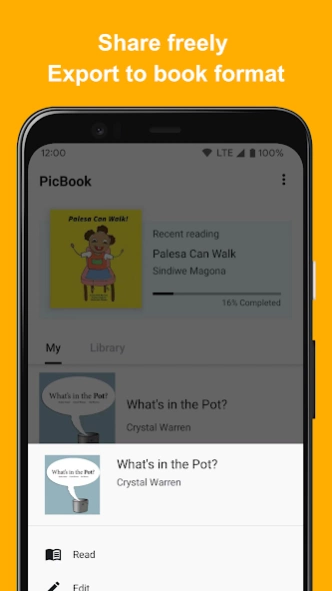PicBook: Picture Book Maker 1.1.8
Free Version
Publisher Description
PicBook: Picture Book Maker - A simple and fun audio picture book creator & editor
PicBook can create picture books with your own pictures or photos, and can enrich the content of picture books with text and audio. It's not just a picture book maker and editing tool, it can also be used to create story books, memory albums, flashcards and more.
🎁 Key Features
⭐️ Select the picture in the album to create a picture book
⭐️ Not only can choose from local device, but also support to choose from Google photos
⭐️ Add text and audio to each page of the picture book
⭐️ The created picture book content (picture and audio) will only be saved locally
⭐️ Built-in rich picture books for reading and editing, which can be used as templates
⭐️ Complete picture book reading experience
🎁 Scenes
⭐️ Flashcards: Use your own voice and carefully selected pictures to create a flashcard for you to learn to recognize colors, learn to write and pronounce letters, learn to recognize shapes, and more. PicBook will be a powerful tool for you to understand the world!
⭐️ Memories album: record a journey that has just been completed or the common memories with the person you love. With the most sincere language and text, you can create a touching audio-visual feast of memories.
⭐️ Storybook: Prepare to make a storybook for you, using your familiar voice, so that he can hear your gentlest voice and the most interesting and meaningful stories all the time
🎁 More Info
For inquiries, please kindly send your question to kolacbb@gmail.com, our service team will get back to you as soon as possible. Thank you!
About PicBook: Picture Book Maker
PicBook: Picture Book Maker is a free app for Android published in the Recreation list of apps, part of Home & Hobby.
The company that develops PicBook: Picture Book Maker is kolacbb. The latest version released by its developer is 1.1.8.
To install PicBook: Picture Book Maker on your Android device, just click the green Continue To App button above to start the installation process. The app is listed on our website since 2024-03-26 and was downloaded 1 times. We have already checked if the download link is safe, however for your own protection we recommend that you scan the downloaded app with your antivirus. Your antivirus may detect the PicBook: Picture Book Maker as malware as malware if the download link to com.github.kolacbb.picbook is broken.
How to install PicBook: Picture Book Maker on your Android device:
- Click on the Continue To App button on our website. This will redirect you to Google Play.
- Once the PicBook: Picture Book Maker is shown in the Google Play listing of your Android device, you can start its download and installation. Tap on the Install button located below the search bar and to the right of the app icon.
- A pop-up window with the permissions required by PicBook: Picture Book Maker will be shown. Click on Accept to continue the process.
- PicBook: Picture Book Maker will be downloaded onto your device, displaying a progress. Once the download completes, the installation will start and you'll get a notification after the installation is finished.